Good news for EPF account holders. Now you can check your Employee provident fund balance online using the new e-passbook service by EPFO website. EPFO has introduced a new concept called “EPF Account Passbook” , which will allow EPF Account holders to download their EPF Balance passbook at any time they want, which means you can now do EPF balance enquiry each month and see how its increasing.
You need not send umpteen number of mails to your HR or finance department, just to know the magical five or four figure amount, namely your PF balance. Till now you “were supposed to assume” that your employer is contributing towards your Provident Fund India Account. Provident Fund India Account online access is possible now. Thanks to a new initiative by the Employees Provident Fund organization. Now you can download e-passbook of your Provident Fund Account. Before the initiative all that was available was the balance inquiry facility, whereby you were able to know the balance in your Provident Fund India Account as on a particular date. Now you will be able to know all the deposits and withdrawals in your account.
This is possible only if your employer has uploaded the Electronic Callahan cum Return for the wage month of May 2012 onwards. The details of only the operative accounts are available right now. The details of inoperative accounts will be available upon request sometime in the near future.
Here are the steps to register for Employees Provident Fund India Account online access.
Step 1
Register yourself on the EPF website in this link http://members.epfoservices.in/• For this you would need a mobile number, your date of birth, details in an approved ID proof (number and name) and your e-mail id.
• On clicking "GET PIN", you will get an authorization PIN to your mobile number
• Enter authorization PIN and “SUBMIT” the information.
From here you will need to login again and it will be redirected to the page which will allow you to download e-passbook.
Step 2
When you click the option download e-passbook, it will ask for the state where your establishment is covered. Once the state is selected, it will ask to choose the exact Employees Provident Fund Office.Step 3
In this page, you will need to enter all the details of your Provident Fund Account Number and then click “GET PIN”. Once the Authorization PIN is entered in the required field. Once all the information is entered, click on “SUBMIT” .You will get your Provident Fund Account e-passbook as a PDF.
Remember :
- One mobile number can be used only once. However, you can change your number whenever you wish.
- Details of only one Employees Provident Fund Account under one establishment can be accessed online. So if you have worked in 3 companies in Karnataka, you can access only one account. So it is a reminder that when you leave one company transfer the PF account to the new company so that every PF deduction goes to the same account. But if you have worked in 3 companies under three different establishments (for example, Karnataka, Maharashtra, Mumbai), then you can access all of them. Total 10 EPF accounts can be viewed.
- If you left your job before March 2012, then the details are available only upon request.
- No need of any user id or password. But always remember you mobile number, name in document and the number in the document (which we are supposed to remember always)
- Whenever you need to check your epf balance, you can register again with the document which is available with you at that point of time and the mobile number. So no “forgot password” link.
- If your company is exempted from Provident Fund Scheme, you will ot be able to access this facility, even though you might get this facility in future.
EPFO Member Portal
Employer e-Sewa

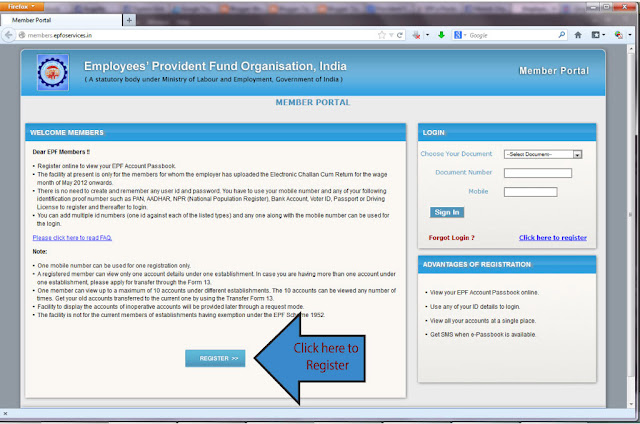
No comments:
Post a Comment